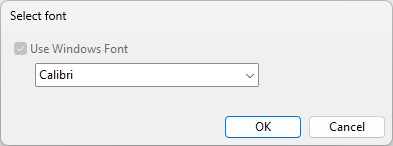Colors, Lineweight & Layer Settings
You can define the color, the lineweight, and the layer that geometries and drawing objects use in drawings. You can choose the layer from a list by right-clicking the layer field.
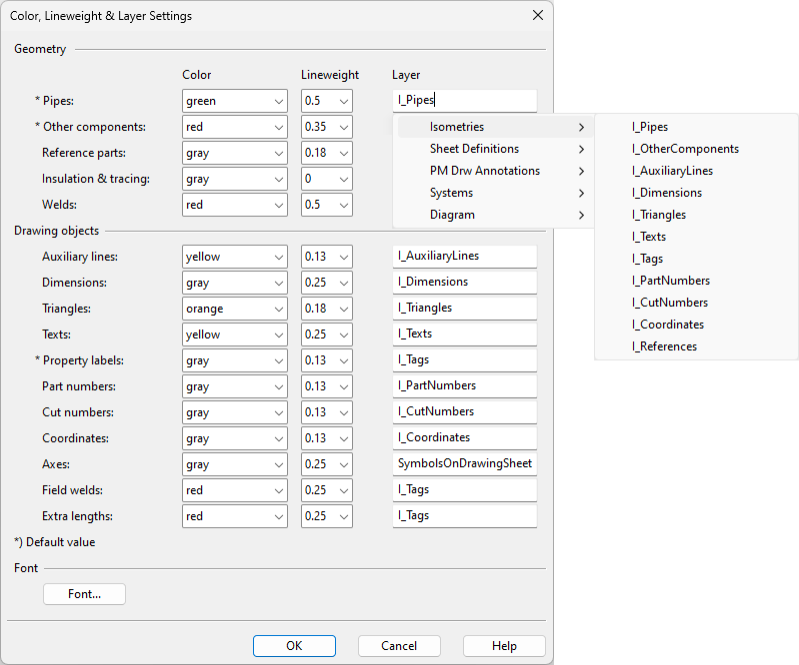
Geometry
You can select which color, lineweight, and layer to use for model objects that appear in a drawing on the screen or in a plotted drawing. For some object types, these settings are the default values that are used unless something else overrides the property.
- Pipes (default values)
- Other components (default values)
- Reference parts
- Insulation & tracing
- Welds
Drawing objects
You can select which color, lineweight, and layer to use for 2D drawing objects that have been added to a drawing.
- Auxiliary lines
- Dimensions
- Triangles
- Texts
- Property labels (default values)
- Part numbers
- Cut numbers
- Coordinates
- Axes
- Field welds
- Extra lengths
Font
Selecting a font here overrides the font that the administrator has selected in the Font settings of the project and changes the font in all isometric and spool drawings managed by Piping Isometrics & Spools, including those that are currently checked in.